How to Organize Your Homeschool Year with Homeschool Tracker
I have always been an organizer, a list maker, a type-A high stress need to get things done and checked off kind of person. This desire was no different when it came to beginning homeschooling my first in 2006. I love the smell of new books, the feel of new notebooks, and pencils, and the thrill of filling out a new calendar or planner. As a side note, my current teenager does not share this passion;).
Despite all of my efforts through the beginning years, I never felt satisfied. I always worried that something did not get covered, or that we did not do enough. It was hard to keep track of books read, time spent per subject, what counted as what subject, what was done each day, etc.
![]()
That dilemma only became worse as my children not only multiplied but grew older, and thus keeping good records was becoming more important. When we moved and I got the homeschool room I always wanted, with book shelves, cupboards and bins to keep everything organized. The only problem was that we would still get through most of a year and I would be dismayed to find that we were behind or that I had dropped the ball on a particular subject. My need to see the black and white progress was not being fulfilled and thus I stressed heavily and worried endlessly about the job I was doing as a homeschool parent.
How to Organize Your Homeschool Year with Homeschool Tracker
In Walks Homeschool Tracker To Organize Our Homeschool
Homeschool Tracker has allowed me to organize our days, weeks, months, and years in a manner that has taken the question of if we are “doing” enough out of the equation. I separate out our curriculum into 30-36 weeks and then I know when we need to hit certain parts of our curriculum by the end of each quarter.
Homeschool Tracker Allows Me To:
- Input lesson plans
- Keep track of attendance
- Log grades for each assisgnment
- Track how much time we are spending in each subject
- Print assignment sheets for each week
- Keep a reading log
- Print report cards
- Create transcripts
- And so much more!
How The Homeschool Tracker Agenda View & Assignment Sheets Work For Us
I use the Agenda View and Assignment Sheets printing option to organize our children’s weeks. At the beginning of each week I set up and print Assignment Sheets for our younger two children. They each have a clipboard where these sheets are kept. Each day our children know what to expect, and what they need to accomplish by looking at these sheets. They can check each thing off as they go, and I can place grades on the sheets when I get around to grading each assignment.
To learn more ways to use Homeschool Tracker be sure to check out my Homeschool Tracker How To posts:
Head on over to see what other members of iHomeschool Network are sharing as their “Must Haves”:
The Big Book of Homeschooling
To get tons of great advice, and move beyond the basics of academics, pick up a copy of The Big Book of Homeschool Ideas. Some topics included are things like active learning, learning with video games, helping teens/tween become independent learners (one of my chapters), teaching on the road, learning with movies, high school literature (one of my chapters), and gardening.
This book can carry you through all your years of homeschooling, covering the stages your children will mature through: preschoolers, elementary grades, middle school, and high school. As your life situation changes, you will find new chapters that apply to you. You can view the full table of contents to see all 103 topics!
If you would like to purchase a PRINT Copy that option is now available via Amazon!! The Big Book of Homeschool Ideas – Print Copy
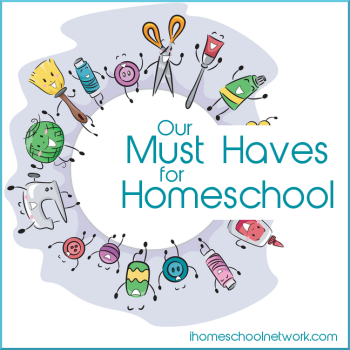
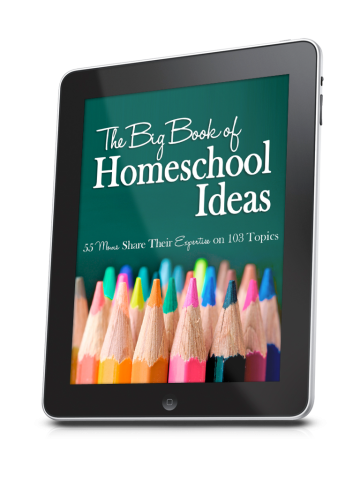



September 26, 2013 @ 12:28 pm
What a precise, succinct presentation of Homeschool Tracker. It is a fantastic organizational and record keeping tool.
December 30, 2013 @ 11:57 am
Thank you so much for giving us a peek into how you use Tracker. I have owned Tracker for about two years and haven’t consistently used it because I have not found a way to use it that makes sense to me. This has shed light and given me hope. Thanks again.
December 30, 2013 @ 12:12 pm
I am happy to share Tiffany! The program made my head spin at first too but I think it is totally worth its weight to have such an extensive and detailed tracking of your students work. Then there are just so many ways Homeschool Tracker can spit the information back out once you have it entered. I have some more instructional videos planned for the coming months. If there is something specific you would like to see please don’t hesitate to ask and I will do my best to get a video done for that topic.
January 11, 2014 @ 12:02 pm
Heidi, I just wanted to share with you that I created my weekly assignment list and we were able to accomplish so much this week! Thank you again for this video. It has really helped me utilize a resource I already own instead of purchasing something else and going through the learning curve again. It also helped me put my day into perspective checking things off and then not freaking out that I did not enter them into the computer right then. I can enter them in throughout the week because I have the checklist with me on my clipboard. I can’t thank you enough.
January 14, 2014 @ 9:33 am
Tiffany I am so glad this was helpful to you! I too felt much relief over being able to check off and see what we had accomplished instead of always questioning if I was covering enough! There are more Homeschool Tracker videos in the works so if there is something you want to see, let me know!
Time Management for Teens | The Orange Canoe
March 22, 2014 @ 9:16 am
[…] have always printed weekly assignment sheets for the all of our children. (Here you can seeHow to Organize Your Homeschool Year with Homeschool Tracker) For high school though, I have switched my teen to a paper planner – The Four Year High School […]
March 24, 2014 @ 11:10 am
I have been looking at Homeschool Tracker for awhile but haven’t bit the bullet yet. I’d love to see your video, but am getting an error message… can you help?!
March 24, 2014 @ 11:14 am
Damsel, I am sorry you are receiving an error. I just went to the post and was able to view the video without a problem so I am not sure why you are getting an error. Try using this direct link to the video on YouTube http://youtu.be/E8Q-uZ3FbAE
March 24, 2014 @ 11:28 am
Hmm… that link wasn’t working either, but then I switched to my VPN and it worked. Do you have restrictions for out-of-country viewers? We live in Italy, and it wouldn’t play for my Italian IP address. I got it to work on our stateside one, though. Interesting! Thanks!
March 24, 2014 @ 11:34 am
Damsel, I am not sure about restrictions for out of country viewers but I will definitely look into it to see if there is a setting I can change. Thank you for letting me know.
How to Schedule & Plan Your Homeschool Year MEGA RESOURCE List | Free Homeschool Deals ©
March 31, 2015 @ 5:54 am
[…] How to Organize Your Homeschool Year with Homeschool Tracker – Starts At Eight […]