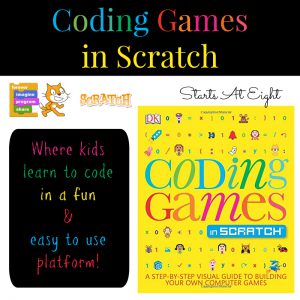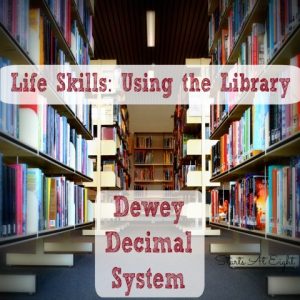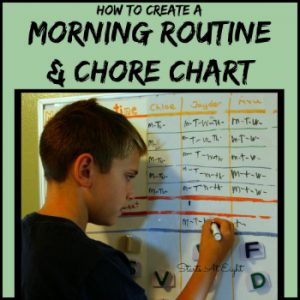TypeKids Online Typing Program for Kids
In this age of technology, keyboard typing has become an important skill to obtain, even at a young age. All three of my children either have or are currently using an online typing program to promote good typing skills.
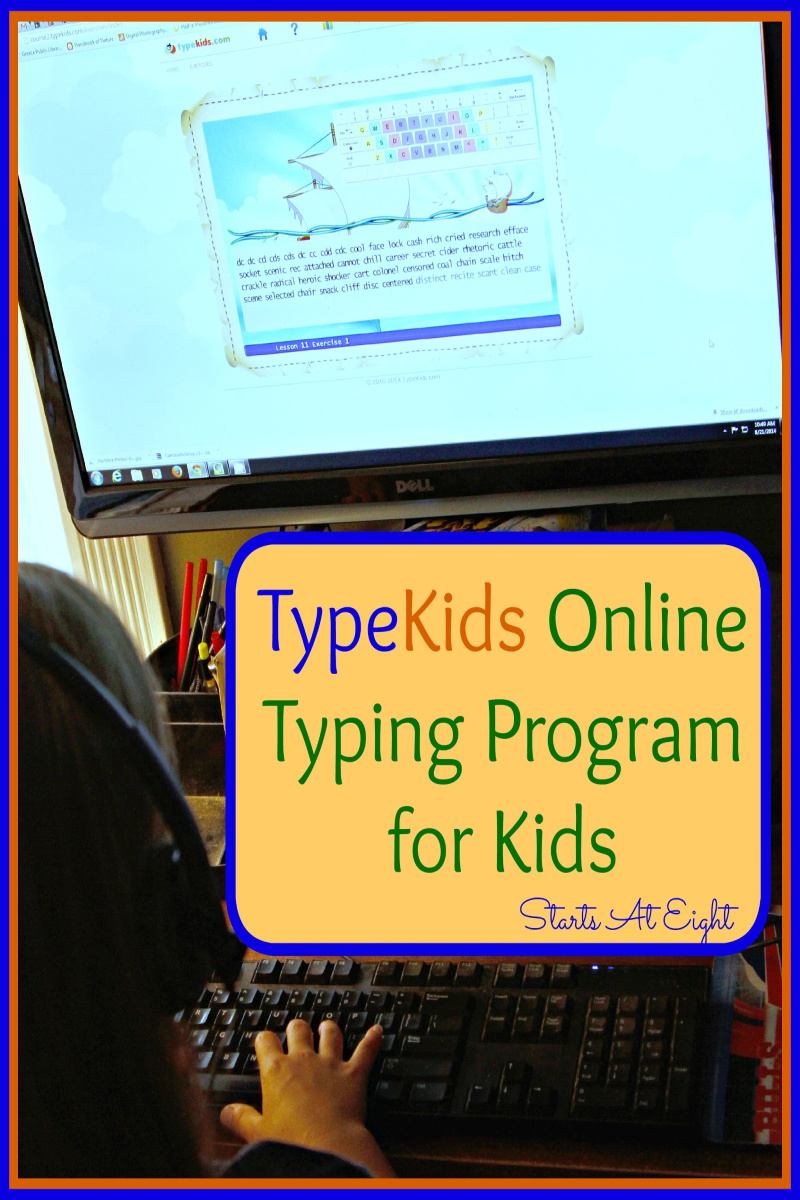
What I have found throughout my many years of homeschooling (and parenting for that matter) is that what works for one, may not work for another. This has been true of learning keyboarding skills for my children, as not one of them will end up using the same typing program because they each had different needs. Be sure to check out some of the typing programs we have found and used throughout the years.
TypeKids Online Typing Program
TypeKids, an online touch typing program recommended for kids 8 & up, has proved to be a perfect fit for my 8 year old daughter. It is a great mix of fun and guidance that appeals to her need to be kept entertained. {Disclaimer: I received TypeKids.com complete online course for free and I was compensated tor my time in writing this review. The opinions expressed are my personal, honest opinion, and I was not required to post a positive review. Your experience may vary. Please read my FULL Disclosure Policy for more details.}
What is touch typing? Touch typing is the skill to type with all ten fingers and the ability to find all keys blindly, without having to look at the keyboard. This is a skill that can not only help in the speed and ease of completing school assignments throughout your student’s school age years, but can also be a valuable and necessary skill in the working world.
In TypeKids your student is the main character in a treasure hunt with Captain Forty (a pirate). Every time a certain number of exercises are completed more of the story is revealed. They earn coins along the way to unlock various games. Playing the games at the end of each lesson is one of the things my 8 year old daughter loves most!
The course consists of 30 online lessons, each of which takes approximately 25 minutes to complete. If you complete 3 classes a week, the whole course will be finished in 10 weeks. We have been keeping pretty close to this schedule but one of the many benefits is that you can work on it on your schedule so if we do two days one week, and 4 the next, that is perfectly fine!
TypeKids is an intelligent online typing program which means that the program detects which letters require more practice and changes the exercises accordingly. In this way the course automatically adapts itself to the needs of your student.
You can access the first 3 lessons for FREE to try with your child!
Our Experience With TypeKids Online Typing Program
Ava wanted to show off TypeKids for herself so we made a little video of her experience:
Characters & Story-line
Each lesson begins by picking up where the previous story ended and then proceeds into the typing exercises. While you will see in the video that my daughter says each lesson has 5 exercises, we found out farther in that the the number of exercises in each lesson increases as the student progresses through the course. Ava has loved the story-line because Captain Forty and the other characters always offer up some fun and interesting twist along the way.
Bite Sized Pieces
One of the big benefits to TypeKids is the proverbial, “light at the end of the tunnel”. Ava likes to know ahead of time how long something is going to take her and likes to have an end in sight. With TypeKids the lesson numbers are clearly marked and the exercises have a clear beginning and ending point with the fun reward of the story-line and fun games at the end.
Progress Reports
The progress reports are a big “mom bonus” in my opinion! When a lesson is complete you will receive an e-mail detailing your student’s progress.
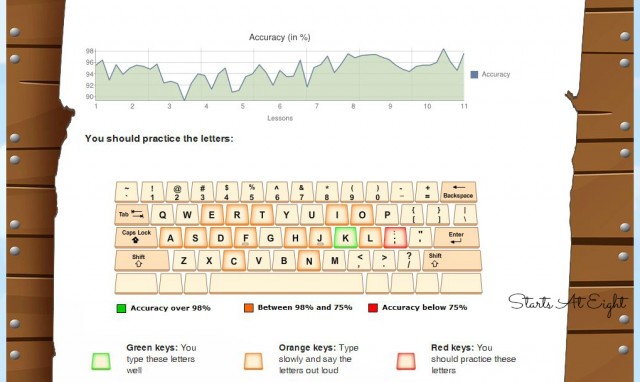
Progress Report Includes:
- Number of lessons & exercises completed
- Accuracy in %
- A breakdown of their accuracy per individual key
If you are looking for a short term, simple to use online typing program for younger kids then you should definitely check out TypeKids!