Coding Games in Scratch Book Review
In this technology based world it is essential that we strive to educate our children with the latest of technologies. It feels as though if we don’t, in the blink of an eye technology has passed us by! One of the more prevalent computer skills needed in today’s world is the ability to code. This is something we can start our children out doing at a very early age.
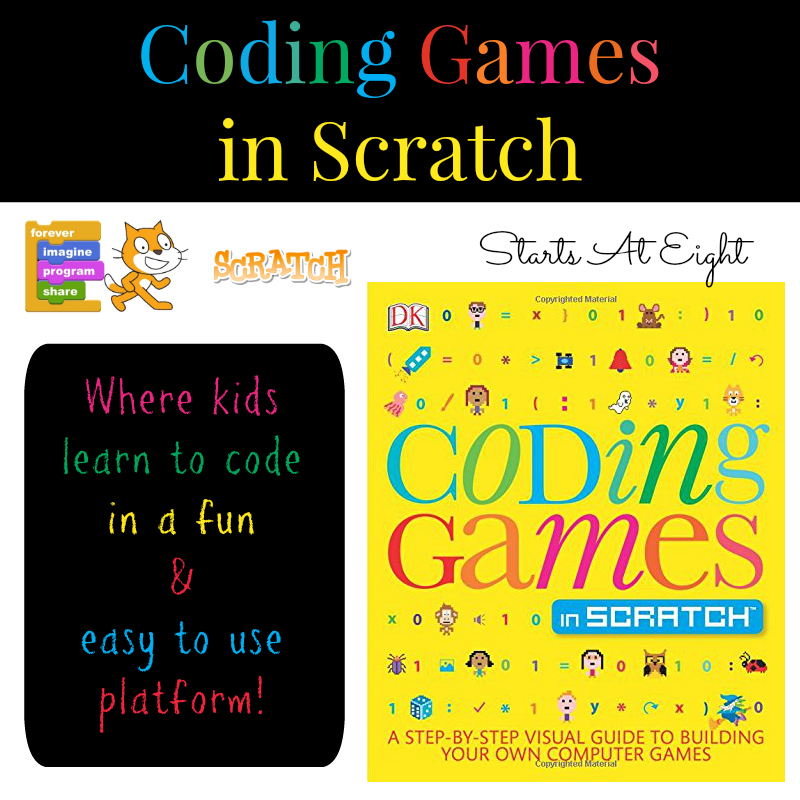
Computer coding skills are in high demand as our technology keeps growing and changing. Using a website called Scratch you can easily get your children (and you) coding in no time!
What is Coding in Scratch
Scratch is a programming language and online community where you can create your own interactive stories, games, and animations. You can also share your creations with others in the online community. It is geared toward kids ages 8-16. Scratch is easy to learn because you don’t have to type any complicated code. Instead, you build programs from ready-made blocks.
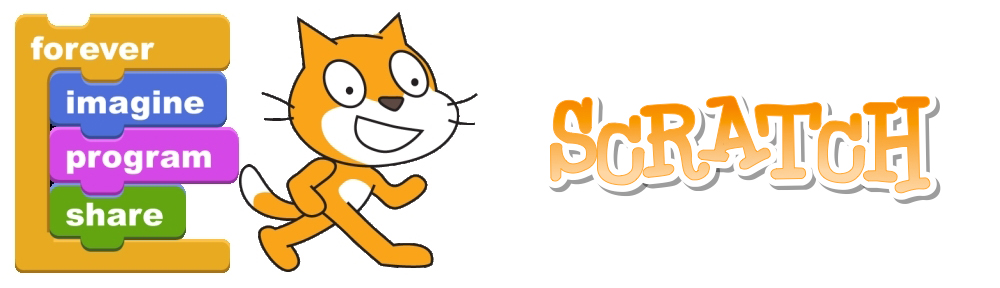
Scratch is and always will be free. You don’t need a license to use Scratch in your school, home, or anywhere else. The development and maintenance of Scratch is paid for by grants and donations. Scratch is developed and maintained by the Scratch Team at the Lifelong Kindergarten group at MIT Media Lab.
Help With Coding in Scratch
To make matters even easier, I found a couple of great books to help you and your children along with Coding in Scratch. {Disclosure: I want to thank Dk Publishing for supplying me with a copy of Coding Games in Scratch and Coding In Scratch: Games Workbook for me to review, as well as the providing 2 copies of each for me to giveaway. While I received these free of charge in exchange for my review, my opinions are my own, and have not been influenced in any way.}
1. Coding Games in Scratch
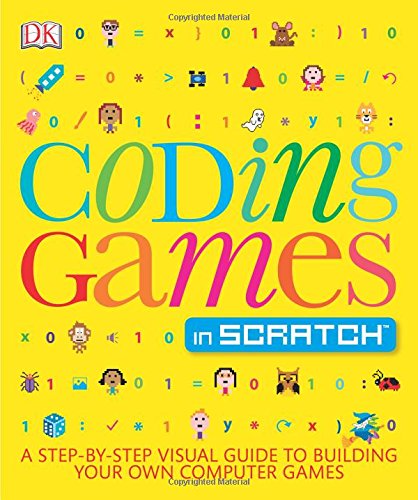
This is a comprehensive book for working in the Scratch platform. You begin by being introduced to Scratch and how the platform works. Then there are 8 different games that the book walks you through how to create them. These vary in the type of game from things like racing, combat, sport, strategy, role-playing and more. Once you are comfortable with these games there is a section on creating your own.
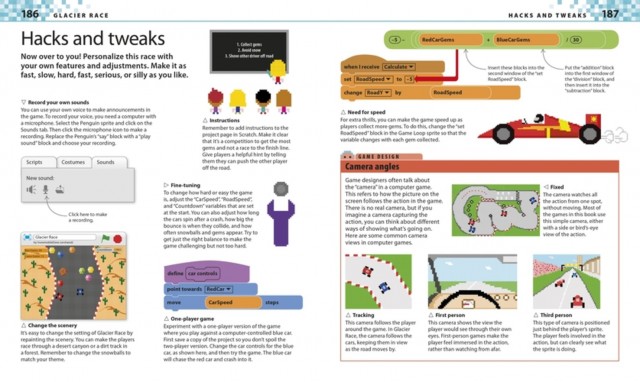
Do you know what is so totally cool about coding in Scratch? On the Scratch website you can see other users’ code and reuse it in your own games! So if you see a sprite you love, or a backdrop you just can’t live without, you can save it in your backpack to reuse later in one of your own games!
2. Coding in Scratch: Games Workbook
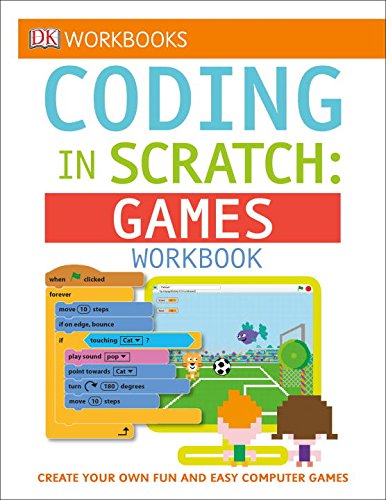
The workbook format of these books have larger pages, with less content. These can be less overwhelming when first getting started with Scratch as the Coding Games in Scratch book is quit thick (due to the extensive number of games it walks you through creating.) With this Games Workbook you get 4 different games to create:
- Fishball
- Ghost Hunt
- Rapid Reaction
- Melon Bounce
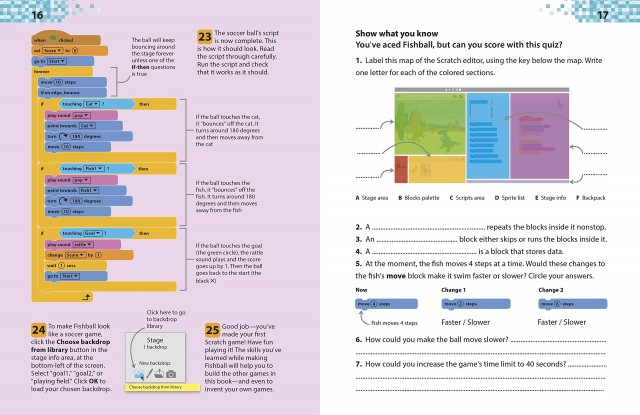
With each game there are incredibly detailed, color image, step by step instructions. Along with this, at the end of each game section there is a “Show What You Know” quiz page so that kids can put it all together in their heads and show what they have learned.
I highly recommend starting with this workbook if you have a little bit younger child or one that is new to the world of coding. It will feel less overwhelming. Then if they still want more to chew on and work with you can hand over the Coding Games in Scratch full book.
For a detailed breakdown of the Coding In Scratch: Games Workbook check out the article from GeekDad.
3. Coding With Scratch Workbook
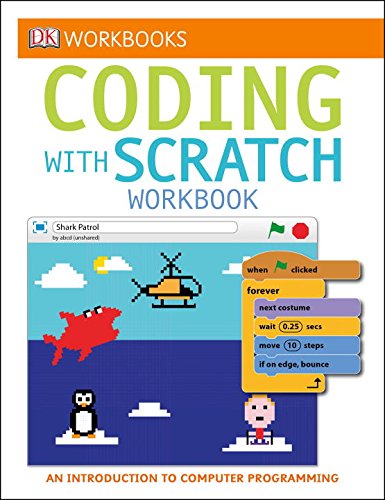
Scratch is currently one of the most popular and largest technology trends for children, providing a gateway to more complicated coding languages.
Young coders will learn about the history of coding, how to download Scratch, and how to create projects focused on animation, loops and movement, and clever control before putting it all together to create a Grand Finale.
The perfect introductory practice book to build and sharpen vital skills in one of the fastest growing industries, DK Workbooks: Coding with Scratch contains exercises, a glossary, and easy-to-follow instructions.
4. Coding in Scratch: Projects Workbook
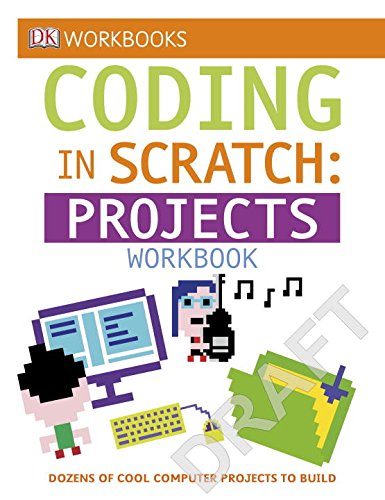
This workbook provides instructions for cool projects, from animations to fun with music, and breaks down coding with Scratch into clear and simple steps. Learn how to light up the night sky with your own colorful messages and pictures or become the ultimate DJ when you move your mouse all over the screen. You can even create a digital portrait of your pet and customize the pictures with sounds and animations.
Filled with open-ended projects that use art, music, and sound effects, plus a time tables quiz to test knowledge, Coding in Scratch: Projects Workbook is perfect for young coders to work through from beginning to end or dip into based on their interests!
Scratch Jr.

For even younger kids: With ScratchJr, young children (ages 5-7) can program their own interactive stories and games. In the process, they learn to solve problems, design projects, and express themselves creatively on the computer.
ScratchJr is available as a FREE APP for iPads and Android tablets.



April 2, 2016 @ 12:07 pm
This looks interesting. I have a child that might enjoy this.
April 2, 2016 @ 2:19 pm
I’d love to win!
April 2, 2016 @ 5:31 pm
I have been looking for something like this for my soon to be 9 year old. I would love to win a copy!
April 2, 2016 @ 7:36 pm
This is all my son talks about doing. Would love to have for him.
April 3, 2016 @ 3:17 am
My 8 year old daughter is very interested in coding . She would really appreciate this bundle .
April 3, 2016 @ 12:25 pm
never heard of it before, sounds like fun
April 3, 2016 @ 9:38 pm
I’ve got a. Couple of little guys interested in coding, they’ve played around with scratch before and this would be a great encouragement!
April 4, 2016 @ 9:18 am
New to me, but it looks awesome! I have an 11yo boy that would love this.
April 4, 2016 @ 9:38 am
My son would love this.
April 4, 2016 @ 1:24 pm
My daughter started tinkering with scratch the other day & now she has her brother & I coding too. It’s fun!
April 4, 2016 @ 4:48 pm
This looks like a lot of fun!
April 4, 2016 @ 10:39 pm
Please enter me to win. My sons would love these.
April 5, 2016 @ 1:27 pm
Looks like fun! My two older kids have been using Scratch at the library, so I’m sure they would love to use the tips in the books. 🙂
April 5, 2016 @ 5:18 pm
Hmmmm… I apparently wasn’t following you on Pinterest, don’t know how that happened.
April 6, 2016 @ 6:54 am
Looks amazing! I know my boys would love to learn coding with Scratch!
April 7, 2016 @ 2:35 pm
My daughter attended a Scratch Day event in our area two years ago and it was challenging for her, but fun. I’ve been thinking about adding coding to our curriculum ever since. These books look like they’re exactly what we need!
April 8, 2016 @ 7:31 am
Would love this for my son.
April 8, 2016 @ 5:32 pm
My oldest is very mathematically and technology inclined, and I’m very not. I’ve been looking for some way she could teach herself with minimal assistance from me.
April 9, 2016 @ 9:44 am
My son has been wanting to learn to code. He would love this!
April 11, 2016 @ 10:07 pm
My son would love this!