Review of Reading Kingdom

When given the opportunity to review Reading Kingdom for use with my 5 year old beginning reader Ava, I was so excited. I have two older children at home and was looking for something not only to occupy my daughter for a short time, but something that was going to be educational as well. I couldn’t have asked for a better program! It has been a primary part of her “education” over the past months.
About Reading Kingdom:
Reading Kingdom is an on-line reading program for children 4-10 years of age that promises to have them reading and writing to a third grade level by completion of the program. Designed by literary expert, Dr. Marion Blank, Reading Kingdom recognizes there is more to reading than just phonics; fluent reading requires children to learn sequencing, motor skills, sounds, meaning, grammar, and comprehension. Dr. Blank understands that the best reading programs are neither whole-word nor phonics, but a little bit of both. To help parents better understand How Reading Kingdom is different from other reading systems? Dr. Blank has put together a thorough, easy-to-read and understand .pdf that explains the six skills of reading and writing.
Reading Kingdom is customized for each child who uses the program. Before even beginning the program, your child takes a skills survey, so the program knows where to place him/her. As the child works through the program, Reading Kingdom constantly assesses his/her skills, so he/she is always working at his/her skill level, never above or below.
Our Experience With Reading Kingdom:
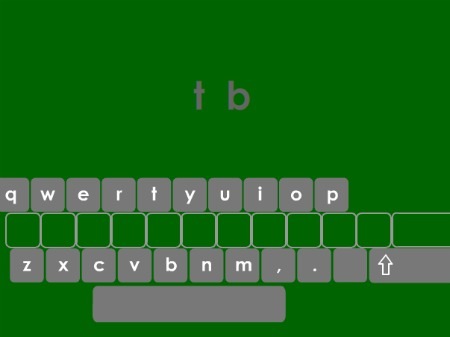
When given the option of beginning with the skills survey or starting with “hand holding exercises,” which teach a child how to work with the computer keyboard, a very important skill for this program. We opted to start with the skills survey. In my mind for Ava’s age she was good with a computer. She has two older siblings and thus always wants to do what they can do so she enjoys playing computer games and I knew she was good with a mouse. Clearly, I was wrong.
Typing for Reading Kingdom proved to be frustrating for both Ava and I. Your child will need to get very good with where the letters are on the keyboard to even begin the actual reading part of the program. Ava spent so much time in the keyboarding section that we (maybe more me) were ready to throw in the towel. There is a certain amount of timing required. If you type too early it doesn’t register, and if you take too long it corrects you. This is the biggest negative I have found with this program.
** Within less than 24 hours of posting this review, I was contacted by a representative from Reading Kingdom with some new information. Here is what they said, “Regarding the use of the keyboard, we recognize that using the keyboard can be challenging for children. That is why we are about to release an update to the Reading Kingdom program that enables children to use an on-screen keyboard that only requires the use of a mouse which is typically much easier for children. We are in the final stages of testing this update and plan to release it within the next week or two.”
This is great news and I look forward to seeing how this new option will play a role in the use of the program!
For new readers (and young keyboard users) I don’t think they are given nearly enough time to process the request, and type it before the program corrects them. As time has passed she has gotten more adept with the keyboard, and timing of the program, but we still find that frustration of lack of time for inputting information. My solution? Don’t get too tied up in the progress reports. Some days she is more focused and has an easier time than others. Some lessons are just harder for her than others.
** This issue was also addressed by Reading Kingdom when they contacted me. It turns out there is a setting to change the response time! Good to know. Here is what they said, “Regarding the response time, you can increase the response time. There is a setting in the Parent/Teacher account.”
– Log in, click on “Parents & Teachers” (in the green bar on the left).
– http://www.readingkingdom.com/clientHome/parent-account.php
– Under “Account Details” scroll down and you will see an option to “Increase Response Time”

Yes, I did say progress reports in the previous paragraph. Not only can you log on to the program and see a detailed breakdown of where your child is at in the program and how they are doing, but you also get weekly e-mails.
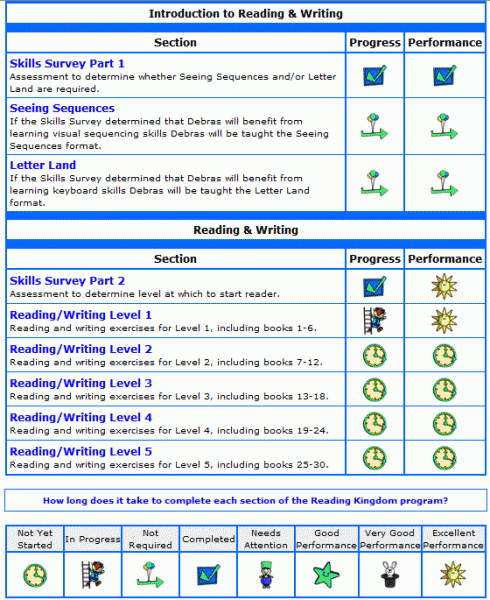
What I really love about this feature is that when there is a time (and there have been 1 or 2) where the program really feels she is falling short, they send you an e-mail. Ours went like this:
“For the past several sessions, Ava’s performance suggests that Ava may be having some difficulty attending to or completing the work. It may be helpful for you to sit with Ava for the next several sessions so you can determine what may be happening.”
Given that the program is meant for independent work, it was awesome to get a heads up that she might be struggling, for whatever reason. I immediately had her do a session where I could supervise her, and continued for the next couple of days to keep an eye on her while she was using Reading Kingdom.
Once we were through the keyboard skills part I was very impressed with the engaging nature of Reading Kingdom. The program offers varied modes of interaction from using mouse skills to click on appropriate answers, trying to type words themselves, reading sentences, filling in the blanks either with letters in a word, or words in a sentence, write sentences via dictation, and more. Each lesson time varied anywhere from approximately 10-25 minutes depending on if it was a new skill, or review.
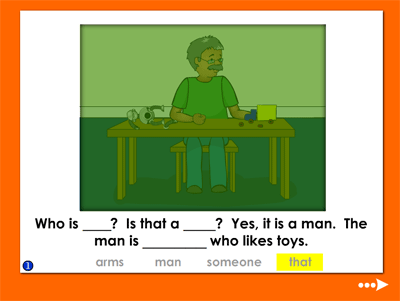
Reading Kingdom has been a primary part of her “education” since we started reviewing it. Ava looks forward to doing it, and is so proud of every new word she is able to type on her own!
The Bottom Line:
In the end, I have been so impressed with the reading and spelling skills (as well as keyboard skills) Ava has obtained from using Reading Kingdom. In fact, I have even felt guilty at times, feeling as though I have had little to do with her reading success. I am consistently surprised at the words she knows when we read together. We have even had other homeschool parents as well as members of our community commenting on her strong reading skills. I have been asked what we were doing with her that was working so well. I encourage people regularly to give Reading Kingdom a try.
Basic Information:
Website: www.readingkingdom.com
Age Range: 4-10 or those reading below a 3rd grade level.
Price: When you sign up for the Reading Kingdom, you receive a free 30 day trial. After that, subscriptions to Reading Kingdom are $19.99/month (with no monthly minimum), or $199.99 per year (20% off). Additional children in your account get 50% off ($9.99/month or $99.99/year). You can cancel your subscriptions at any time.
Pros:
- fun, colorful interface
- covers a multiple grade ability span
- incorporates multiples modes of learning
- detailed progress tracking
- lesson time short enough to hold child’s focus and attention
Cons:
- need to be adept with computer mouse and keyboard
- sometimes limited processing time for the child to respond
- could be costly, especially if you have multiple children who would benefit from it
Disclaimer: I was given a one year subscription to Reading Kingdom in exchange for my honest review. The opinions and experiences expressed here are my own and may be different for you.
The Big Book of Homeschooling
To get tons of great advice, and move beyond the basics of academics, pick up a copy of The Big Book of Homeschool Ideas. Some topics included are things like active learning, learning with video games, helping teens/tween become independent learners (one of my chapters), teaching on the road, learning with movies, high school literature (one of my chapters), and gardening.
This book can carry you through all your years of homeschooling, covering the stages your children will mature through: preschoolers, elementary grades, middle school, and high school. As your life situation changes, you will find new chapters that apply to you. You can view the full table of contents to see all 103 topics!
*This post contains affiliate links. See my Disclosure Policy for more details.
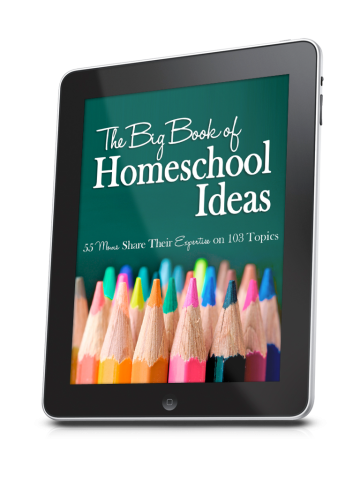









February 28, 2012 @ 12:22 am
Looks like an interesting product. It’s nice to know the company is willing to make changes to update as needed.