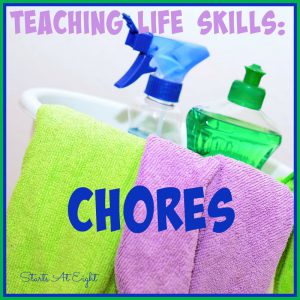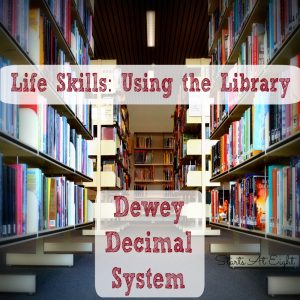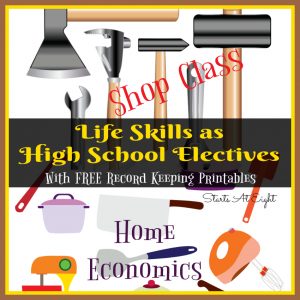Homeschool Typing with Typesy
One of the reasons I love homeschooling is that I can take the time to focus on skills I feel my children need. Teaching life skills such as money management, typing, and home maintenance is something I think is missing in most public schools today. One of the skills I teach all my children is typing. With computers playing such a big role in our lives Homeschool Typing is a course that each one of my children have as part of their homeschool courses for multiple years.
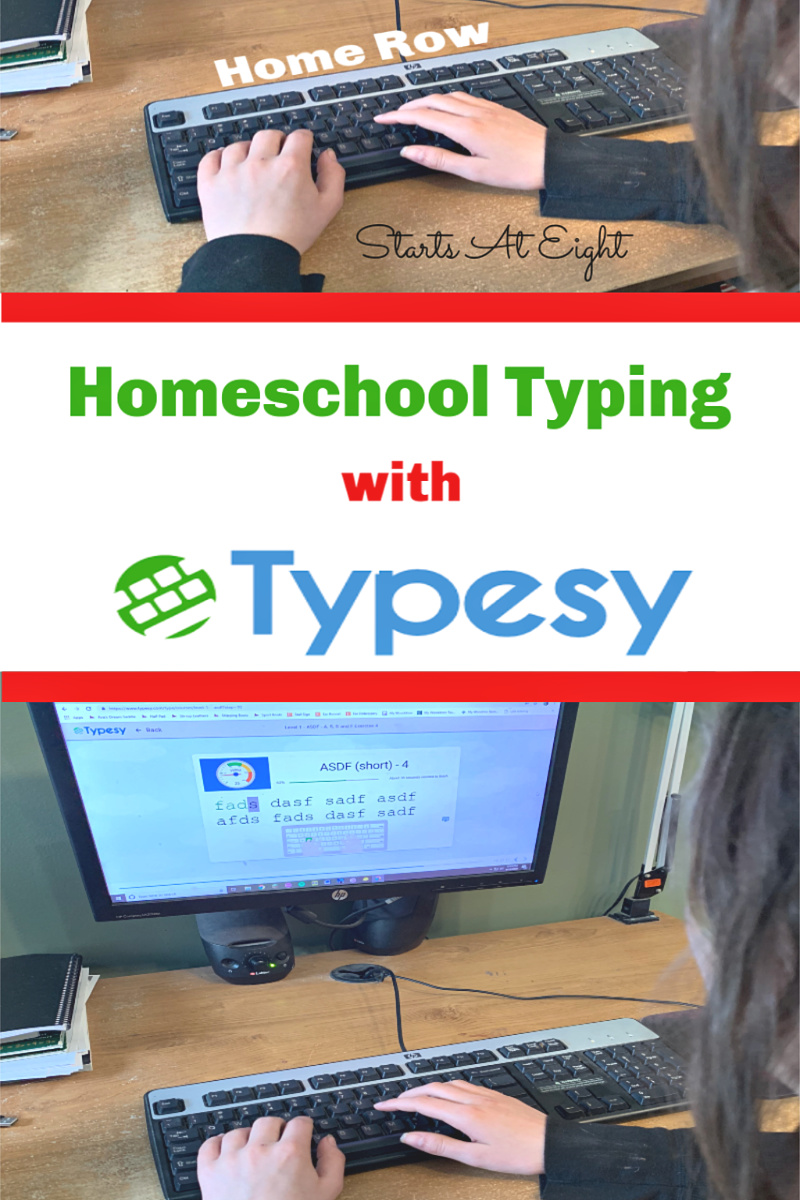
Throughout my many years of homeschooling we have had the opportunity to use multiple homeschool typing programs. In fact, when my oldest was young we used one that was on a disc! As technology has grown, so have the options available for homeschool typing. There are a bunch of online homeschool typing programs to choose from.
Homeschool Typing with Typesy
The most recent homeschool typing program we have been using is Typesy Homeschool Edition. {Disclosure: I received free access to Typesy as part of this review. I was compensated for my time to give an honest review of this product. All opinions expressed here are my own, and I was not required to post a positive review. Please see my full Disclosure Policy for more details.}
Typesy’s interactive curriculum is a fun and fast paced curriculum that integrates video teaching, scientifically designed exercises, and various fun games and activities. There are over 1100 lessons with an approximate learning time of 21 hours.
Things You Want to Know About Typesy
The number one thing you want to know about Typesy is their amazing 12 month REFUND AND $50 GUARANTEE! This is no ordinary guarantee!
“If your homeschool kids are not typing super-fast with laser-like accuracy after using Typesy, we will not only give you a refund, we will also pay you $50”
- Online touch typing program.
- For use with kids of all ages.
- Allows for unlimited user accounts so each one of your children can have their own log in.
- The program uses adaptive learning technology so each kid is met where they are.
- Any location. Any time. Because it is an online program kids can log in from any computer with Internet.
- It’s AD FREE! Yup! No annoying ads to distract your kids.
- Typesy has an extensive Teacher Dashboard where you can customize your student dashboards and courses as well as track their progress.
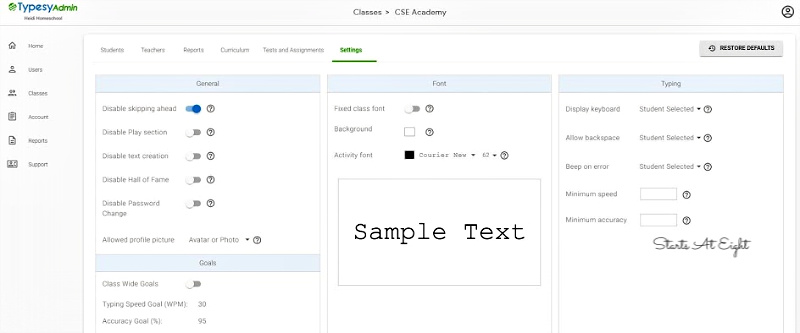
How We Use Typesy for Homeschool Typing
I am using Typesy Homeschool Edition with my middle schooler. Funny story, for some reason I just assumed she was up to speed with her typing skills. Now I must admit that I had let her formal typing go, but she uses the computer multiple times a day for various homeschool subjects. This year when we had a little family speed test challenge (my oldest was applying for jobs, some of which mentioned a minimum typing speed per minute requirement), I realized she was lacking in not only her touch typing technique (What happened to her home row position?!?) But her speed was suffering as well.
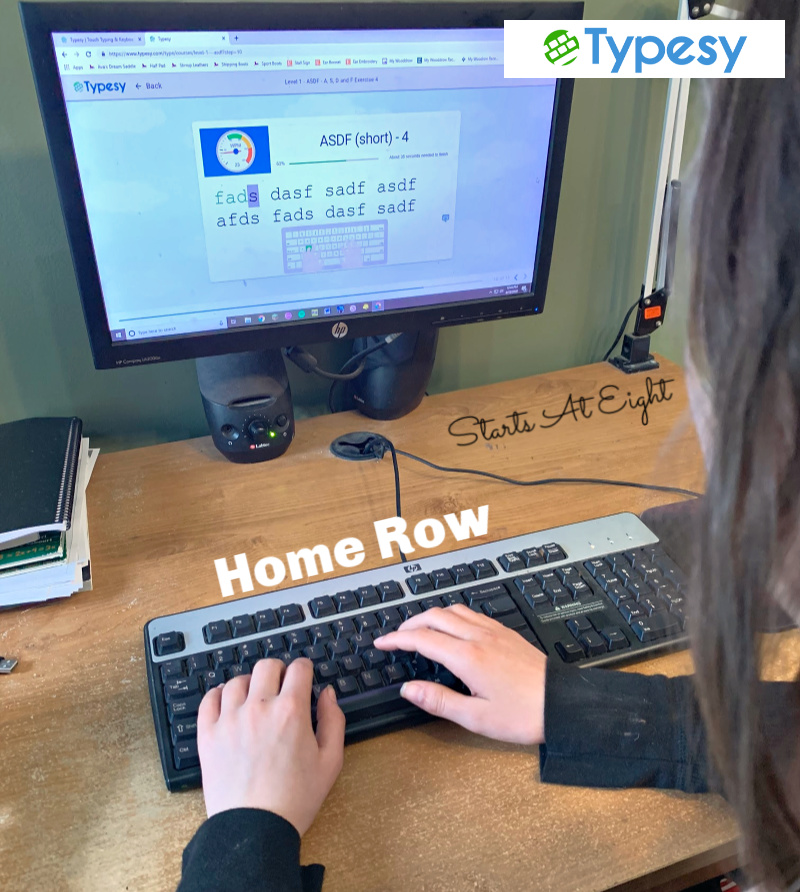
Even though I plan ahead for the whole year over the summer, using Typesy for our Homeschool Typing has been a super easy addition to her school day. It took me only a few minutes to log on and set it up, and it’s something she can do independently. The first few days I helped her log in and watched her settle in and get used to the program. Now I just have her do the next lesson each day and I can check her progress any time I want to in my Teacher Dashboard!
If you are looking for a solid and affordable Homeschool Typing Program, I highly recommend you check out Typesy’s Homeschool Edition – I mean, with their awesome guarantee you have nothing to lose!