Online Safety for Teens Using a Parental Control App
While I say teens, the conversation and act of using a parental control app for online safety seems to need to start earlier and earlier. Most children are exposed to the Internet at the age of 6! So while online safety for teens is important, you most likely should be starting earlier than the teen years!
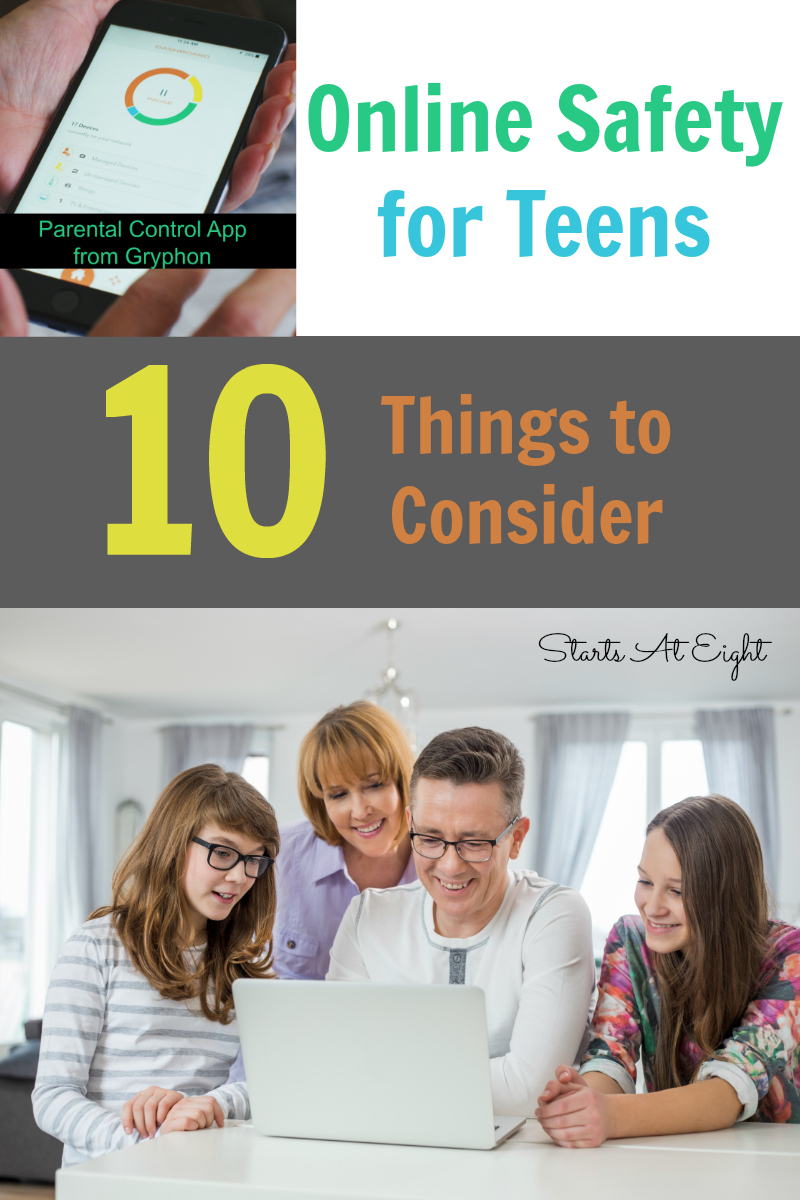
Online Safety for Teens – 10 Things to Consider
When placing a device in front of your children that is Internet capable there are many things to consider. Here is a brief list of things to keep in mind and discuss with your children when using Internet connected devices.
- Personal Information – Your kids should not give out personal information without your permission. This means you no sharing their last name, home address, school name, or telephone number.
- Screen Name – When creating their screen name, do not include personal information like last name or date of birth.
- Passwords – Remember to tell them not to share their password with anyone but you. (We insist on having all of our children’s passwords so we can access their accounts at any time.) Also, when using a public computer be sure to tell them to logout of their accounts before leaving that computer.
- Photos – Do not allow them to post photos or videos online without getting your permission first. When our kids are younger than 13 we don’t let them have any personal profile pictures for gamin sites, etc. After the age of 13 we discuss the use of their personal photos and talk about what our family guidelines are for that, as well as the nature of any photos they are allowed to take, send, and post.
- Online Friends – Warn them to NOT arrange to meet an online friend in real life! Unfortunately, people sometimes pretend to be someone they are not. Just because they say they are a 14 year old, does not mean that they are.
- Social Networking – Many social network sites (i.e., Facebook, Twitter) have minimum age requirements to signup. These requirements are there to help protect our children. Use caution when deciding to allow a child to fake their age to be on a social network, or better yet, don’t do it!
- Online Purchasing – Tell your children NOT to buy anything online without talking to you first. Some ads are set up solely to try and trick people by offering free things or saying you have won something as a way of collecting personal information. We have our children ask us about any purchases and do not give them any means to purchase things without us doing it.
- Downloading – I can’t tell you how many times my son has downloaded something without asking and hit our computers with a virus! Teach your children to recognize suspicious e-mails and links, encouraging them to ask you first if they are unsure.
- Bullying -Talk to them about bullying, because yes, this happens online too. Encourage them not to send or respond to mean or insulting messages and have them tell you if they receive one. If something happens online that makes them feel uncomfortable, encourage them to talk to you about it. Keeping an open, ongoing conversation going with your children about both the benefits and drawbacks of using the Internet is important.
- Parental Control Resources – Above and beyond the above rules/guidelines. Consider using some type of filtering and or parental control app where you can set up the parameters and monitor what your children are doing online.
Online Safety for Teens – Using a Parental Control App
The digital age brings a wealth of information and conveniences, but we cannot ignore the risks it poses for our families. 70% of children see inappropriate content by accident. These facts alone should be enough to spur us as parents to not only create open conversations with our children about Internet safety, but to also put Internet safeguards in place on all devices our children have access to.

The average family has 10 Internet-connected devices and counting, creating new security threats and vulnerabilities. However, the existing parental control tools are too complicated to use and expensive with annual subscriptions.
Gryphon is a powerful yet convenient approach to online safety. Gryphon combines a high-performance WiFi router and a simple-to-use smartphone app, making it easy for parents to manage the connected home from anywhere. All security features are built directly within the router itself, eliminating the need to install additional apps on your connected devices.
{Disclosure: This post is sponsored by Gryphon. I was compensated for my time in sharing this information. Please see my full Disclosure Policy for more details.}
- Setting up the Gryphon router takes just three steps and a simple tap with the Gryphon app.
- Grant access to specific websites
- Restrict internet access during various times of the day (such as during sleep and homework)
- Monitor your connected home devices like thermostats or cameras to prevent hacking.
- All of this can be done on your smartphone from anywhere.
- The app even features a social collaboration tool, so you can work together with fellow homeschooling parents to create a safer Internet for everyone, by recommending and rating specific websites.
The people behind Gryphon have worked hard over the last year on the design and the software platform and they have launched a Kickstarter campaign today for the final production of Gryphon.
Go to www.gryphonconnect.com to find out more about the product and the consider supporting the campaign!
And connect via Twitter & Facebook
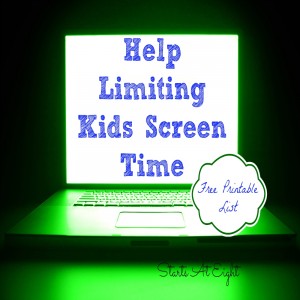
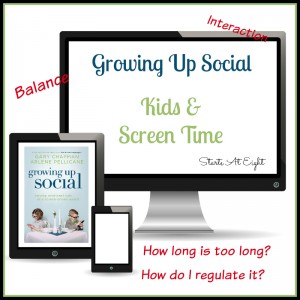
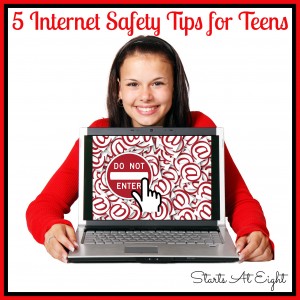






October 22, 2016 @ 4:23 pm
As a mom of two teens this was great read. I love the tips you shared 🙂 Thanks!
October 24, 2016 @ 12:20 pm
It’s scary what kids will see nowadays on the internet without even trying. Their whole lives can be ruined by placing an indelible image of brutal pornography that will train the boy to damage and harm his wife when he gets married. The horror of what is now on the internet available to unpaid viewers is a sewer of garbage.
October 25, 2016 @ 8:26 am
Love all the tips. There is a lot of bad, so glad to have some ideas on protecting my kiddos.
October 25, 2016 @ 8:42 am
This is so true Susan. Just a simple miss click or images that come as “related” can lead down a slippery slope!
October 25, 2016 @ 8:43 am
Thanks for stopping in Rachel. Helping our kids navigate the Internet safely has become an important part of parenting in these digital times.
October 25, 2016 @ 7:35 pm
This sounds like a great app. Internet safety is a big concern here.