Planning/Filing/Crate System IV
Week Four continues to bring me knee deep into this planning process. I have been able to add Jayden’s Singapore Math, Jayden’s Spelling, and Chloe’s Writing Strands 3 into Homeschool Tracker+. It was easier than I thought it was going to be once I got the hang of it. I am sure there are more tricks but for now I can manage with what I know. Using the Forum on their website was very helpful. It also led me to join some Yahoo Groups that were created just for HST+ lesson plans. Here are the basics of what I did:
- Open Homeschool Tracker +
- Go to Teacher Tab
- Go to Lesson Plan Tab
- Create a Plan Title – I chose to name one for Chloe 2011/2012 and one for Jayden 2011/2012
- I then chose a Subject to begin planning (Assuming you already have Subjects created in the program.)
- Then I chose the Add Box
- Filling in the Add Box was pretty straight forward by adding Subject, Resource, Points, Time, and then selecting copy to make multiples of the same thing; like for Spelling which is the same every week, just one Unit up.
- To add something that did not easily increment one unit up, I just had to add each item one at a time; like for Math which I did partial units or pages based on what I know Jayden can manage in a day. There may be a better way and I just don’t know it yet.
Since I finished Jayden’s math and spelling, and Chloe’s Writing Strands, I decided to move on with more. The Mind Benders books are ordered but I have not received them yet so I had to move on to something else. I decided on Pandia Press R.E.A.L. Chemistry for science this year. One thing I really liked about the Pandia Press Chemisty is that they already created a lesson plan over 36 weeks. So I began printing 2 copies of the student pages for the kids, and a copy of the parent pages for me. I printed a larger copy of the Suggested Weekly Schedule and cut it into strips to tape on to index cards for each weeks work.
I am only 4 weeks in, but plan to have science planned and hopefully move on to history by the end of the week. If I get the Mind Benders I may detour to that because it will be an easy, straight forward print, and Lesson Plan in Homeschool Tracker +.
Planning/Filing/Crate System Series
Also be sure to check out all the articles in this Planning/Filing/ Crate System Series!
- Part I – This Post
- Part II
- Part III
- Part IV
- Part V
- Learning to Let Go
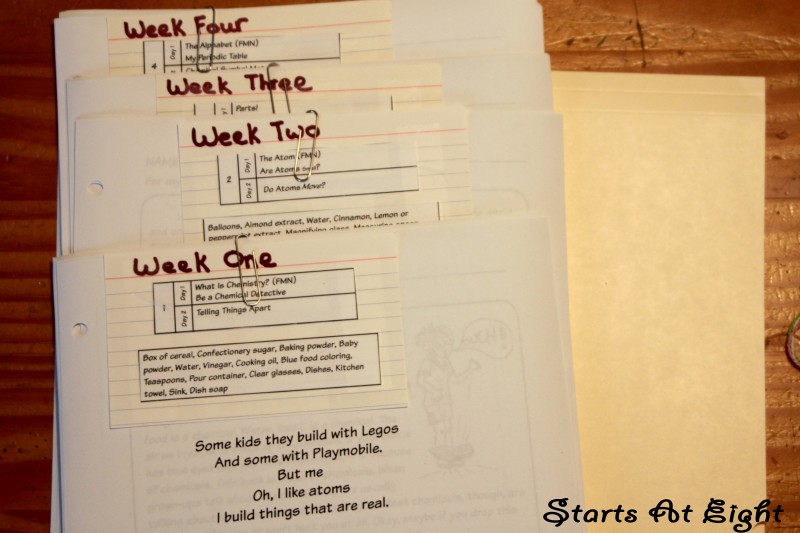



August 9, 2011 @ 4:12 pm
I used homeschool tracker for the first time last year. I’m using it again this year for my daughter. I really like some aspects of it, but I think I still have a lot more to learn! At first I thought it was awful, but then I figured out a few key things and it was much better! (stopping by from the Tigger hop!)
August 9, 2011 @ 5:31 pm
Aimee, I have yet to be disappointed. Overwhelmed, yes, but I always seem to find what I need and am super impressed with what the program has to offer.
August 10, 2011 @ 4:12 am
Is Home tracker a computer based planner? I still use pencil and paper method but would love to find a computer based program. Thanks for linking up to the NOBH
August 10, 2011 @ 9:21 am
Yes Anna-Marie HST is a computer based program. You can click on the link in my post and it will take you to their website. They have a free version which we started out using, and the full version which we have now.